Spring IoC and Spring Bean Example
Spring Framework is built on the Inversion of Control principle. Dependency injection is the technique to implement IoC in applications.
Spring IoC
Today we will look into Spring IoC Container. We will also go through Spring Bean.
Spring IoC Container
Spring IoC is the mechanism to achieve loose-coupling between Objects dependencies. To achieve loose coupling and dynamic binding of the objects at runtime, objects dependencies are injected by other assembler objects. Spring IoC container is the program that injects dependencies into an object and make it ready for our use. We have already looked how we can use Spring Dependency Injection to implement IoC in our applications. Spring IoC container classes are part of org.springframework.beans and org.springframework.context packages. Spring IoC container provides us different ways to decouple the object dependencies. BeanFactory is the root interface of Spring IoC container. ApplicationContext is the child interface of BeanFactory interface that provide Spring AOP features, i18n etc. Some of the useful child-interfaces of ApplicationContext are ConfigurableApplicationContext and WebApplicationContext. Spring Framework provides a number of useful ApplicationContext implementation classes that we can use to get the spring context and then the Spring Bean. Some of the useful ApplicationContext implementations that we use are;
- AnnotationConfigApplicationContext: If we are using Spring in standalone java applications and using annotations for Configuration, then we can use this to initialize the container and get the bean objects.
- ClassPathXmlApplicationContext: If we have spring bean configuration xml file in standalone application, then we can use this class to load the file and get the container object.
- FileSystemXmlApplicationContext: This is similar to ClassPathXmlApplicationContext except that the xml configuration file can be loaded from anywhere in the file system.
- AnnotationConfigWebApplicationContext and XmlWebApplicationContext for web applications.
Usually, if you are working on Spring MVC application and your application is configured to use Spring Framework, Spring IoC container gets initialized when the application starts and when a bean is requested, the dependencies are injected automatically. However, for a standalone application, you need to initialize the container somewhere in the application and then use it to get the spring beans.
Spring Bean
Spring Bean is nothing special, any object in the Spring framework that we initialize through Spring container is called Spring Bean. Any normal Java POJO class can be a Spring Bean if it’s configured to be initialized via container by providing configuration metadata information.
Spring Bean Scopes
There are five scopes defined for Spring Beans.
- singleton – Only one instance of the bean will be created for each container. This is the default scope for the spring beans. While using this scope, make sure bean doesn’t have shared instance variables otherwise it might lead to data inconsistency issues.
- prototype – A new instance will be created every time the bean is requested.
- request – This is same as prototype scope, however it’s meant to be used for web applications. A new instance of the bean will be created for each HTTP request.
- session – A new bean will be created for each HTTP session by the container.
- global-session – This is used to create global session beans for Portlet applications.
Spring Framework is extendable and we can create our own scopes too. However, most of the times we are good with the scopes provided by the framework.
Spring Bean Configuration
Spring Framework provides three ways to configure beans to be used in the application.
- Annotation Based Configuration – By using @Service or @Component annotations. Scope details can be provided with @Scope annotation.
- XML Based Configuration – By creating Spring Configuration XML file to configure the beans. If you are using Spring MVC framework, the xml based configuration can be loaded automatically by writing some boiler plate code in web.xml file.
- Java Based Configuration – Starting from Spring 3.0, we can configure Spring beans using java programs. Some important annotations used for java based configuration are @Configuration, @ComponentScan and @Bean.
Spring IoC and Spring Bean Example Project
Let’s look at the different aspects of Spring IoC container and Spring Bean configurations with a simple Spring project. For my example, I am creating a Spring MVC project in Spring Tool Suite. If you are new to Spring Tool Suite and Spring MVC, please read Spring MVC Tutorial with Spring Tool Suite. The final project structure looks like below image.
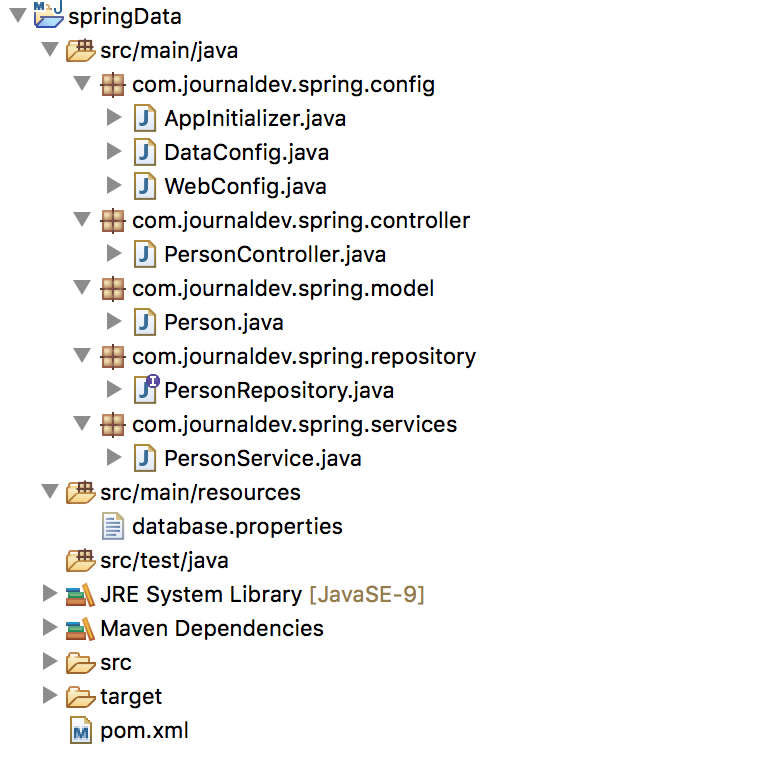
Let’s look at different components of Spring IoC and Spring Bean project one by one.
XML Based Spring Bean Configuration
MyBean – A Simple Java POJO Class
package com.journaldev.spring.beans;
public class MyBean {
private String name;
public String getName() {
return name;
}
public void setName(String name) {
this.name = name;
}
}
Spring Configuration XML File
servlet-context.xml Code:
<?xml version="1.0" encoding="UTF-8"?>
<beans:beans xmlns="https://www.springframework.org/schema/mvc"
xmlns:xsi="https://www.w3.org/2001/XMLSchema-instance"
xmlns:beans="https://www.springframework.org/schema/beans"
xmlns:context="https://www.springframework.org/schema/context"
xsi:schemaLocation="https://www.springframework.org/schema/mvc https://www.springframework.org/schema/mvc/spring-mvc.xsd
https://www.springframework.org/schema/beans https://www.springframework.org/schema/beans/spring-beans.xsd
https://www.springframework.org/schema/context https://www.springframework.org/schema/context/spring-context.xsd">
<!-- DispatcherServlet Context: defines this servlet's request-processing infrastructure -->
<!-- Enables the Spring MVC @Controller programming model -->
<annotation-driven />
<!-- Handles HTTP GET requests for /resources/** by efficiently serving up static resources in the ${webappRoot}/resources directory -->
<resources mapping="/resources/**" location="/resources/" />
<!-- Resolves views selected for rendering by @Controllers to .jsp resources in the /WEB-INF/views directory -->
<beans:bean class="org.springframework.web.servlet.view.InternalResourceViewResolver">
<beans:property name="prefix" value="/WEB-INF/views/" />
<beans:property name="suffix" value=".jsp" />
</beans:bean>
<context:component-scan base-package="com.journaldev.spring" />
<beans:bean name="myBean" class="com.journaldev.spring.beans.MyBean" scope="singleton" />
</beans:beans>
Notice that MyBean is configured using bean element with scope as singleton.
Annotation Based Spring Bean Configuration
package com.journaldev.spring.beans;
import org.springframework.context.annotation.Scope;
import org.springframework.stereotype.Service;
import org.springframework.web.context.WebApplicationContext;
@Service
@Scope(WebApplicationContext.SCOPE_REQUEST)
public class MyAnnotatedBean {
private int empId;
public int getEmpId() {
return empId;
}
public void setEmpId(int empId) {
this.empId = empId;
}
}
MyAnnotatedBean is configured using @Service and scope is set to Request.
Spring IoC Controller Class
HomeController class will handle the HTTP requests for the home page of the application. We will inject our Spring beans to this controller class through WebApplicationContext container.
package com.journaldev.spring.controller;
import java.text.DateFormat;
import java.util.Date;
import java.util.Locale;
import org.springframework.beans.factory.annotation.Autowired;
import org.springframework.context.annotation.Scope;
import org.springframework.stereotype.Controller;
import org.springframework.ui.Model;
import org.springframework.web.bind.annotation.RequestMapping;
import org.springframework.web.bind.annotation.RequestMethod;
import com.journaldev.spring.beans.MyAnnotatedBean;
import com.journaldev.spring.beans.MyBean;
@Controller
@Scope("request")
public class HomeController {
private MyBean myBean;
private MyAnnotatedBean myAnnotatedBean;
@Autowired
public void setMyBean(MyBean myBean) {
this.myBean = myBean;
}
@Autowired
public void setMyAnnotatedBean(MyAnnotatedBean obj) {
this.myAnnotatedBean = obj;
}
/**
* Simply selects the home view to render by returning its name.
*/
@RequestMapping(value = "/", method = RequestMethod.GET)
public String home(Locale locale, Model model) {
System.out.println("MyBean hashcode="+myBean.hashCode());
System.out.println("MyAnnotatedBean hashcode="+myAnnotatedBean.hashCode());
Date date = new Date();
DateFormat dateFormat = DateFormat.getDateTimeInstance(DateFormat.LONG, DateFormat.LONG, locale);
String formattedDate = dateFormat.format(date);
model.addAttribute("serverTime", formattedDate );
return "home";
}
}
Deployment Descriptor
We need to configure our application for Spring Framework so that the configuration metadata will get loaded and context will be initialized.
<?xml version="1.0" encoding="UTF-8"?>
<web-app version="2.5" xmlns="https://java.sun.com/xml/ns/javaee"
xmlns:xsi="https://www.w3.org/2001/XMLSchema-instance"
xsi:schemaLocation="https://java.sun.com/xml/ns/javaee https://java.sun.com/xml/ns/javaee/web-app_2_5.xsd">
<!-- The definition of the Root Spring Container shared by all Servlets and Filters -->
<context-param>
<param-name>contextConfigLocation</param-name>
<param-value>/WEB-INF/spring/root-context.xml</param-value>
</context-param>
<!-- Creates the Spring Container shared by all Servlets and Filters -->
<listener>
<listener-class>org.springframework.web.context.ContextLoaderListener</listener-class>
</listener>
<!-- Processes application requests -->
<servlet>
<servlet-name>appServlet</servlet-name>
<servlet-class>org.springframework.web.servlet.DispatcherServlet</servlet-class>
<init-param>
<param-name>contextConfigLocation</param-name>
<param-value>/WEB-INF/spring/appServlet/servlet-context.xml</param-value>
</init-param>
<load-on-startup>1</load-on-startup>
</servlet>
<servlet-mapping>
<servlet-name>appServlet</servlet-name>
<url-pattern>/</url-pattern>
</servlet-mapping>
</web-app>
Almost all the configuration above is boiler-plate code generated by STS tool automatically.
Run the Spring IoC Bean Example Application
Now when you will launch the web application, the home page will get loaded and in the console following logs will be printed when you refresh the page multiple times.
MyBean hashcode=118267258
MyAnnotatedBean hashcode=1703899856
MyBean hashcode=118267258
MyAnnotatedBean hashcode=1115599742
MyBean hashcode=118267258
MyAnnotatedBean hashcode=516457106
Notice that MyBean is configured to be a singleton, so the container is always returning the same instance and hashcode is always the same. Similarly, for each request, a new instance of MyAnnotatedBean is created with different hashcode.
Java Based Spring Bean Configuration
For standalone applications, we can use annotation based as well as XML based configuration. The only requirement is to initialize the context somewhere in the program before we use it.
MyService – A Simple Java Class
package com.journaldev.spring.main;
public class MyService {
public void log(String msg){
System.out.println(new Date()+"::"+msg);
}
}
MyService is a simple java class with some methods.
package com.journaldev.spring.main;
import org.springframework.context.annotation.Bean;
import org.springframework.context.annotation.ComponentScan;
import org.springframework.context.annotation.Configuration;
@Configuration
@ComponentScan(value="com.journaldev.spring.main")
public class MyConfiguration {
@Bean
public MyService getService(){
return new MyService();
}
}
The annotation based configuration class that will be used to initialize the Spring container.
package com.journaldev.spring.main;
import org.springframework.context.annotation.AnnotationConfigApplicationContext;
public class MyMainClass {
public static void main(String[] args) {
AnnotationConfigApplicationContext ctx = new AnnotationConfigApplicationContext(
MyConfiguration.class);
MyService service = ctx.getBean(MyService.class);
service.log("Hi");
MyService newService = ctx.getBean(MyService.class);
System.out.println("service hashcode="+service.hashCode());
System.out.println("newService hashcode="+newService.hashCode());
ctx.close();
}
}
A simple test program where we are initializing the AnnotationConfigApplicationContext context and then using getBean() method to get the instance of MyService. Notice that I am calling getBean method two times and printing the hashcode. Since there is no scope defined for MyService, it should be a singleton and hence hashcode should be the same for both the instances.
When we run the above application, we get following console output confirming our understanding.
Sat Dec 28 22:49:18 PST 2013::Hi
service hashcode=678984726
newService hashcode=678984726
XML Based Configuration
If you are looking for XML based configuration, just create the Spring XML config file and then initialize the context with following code snippet.
ClassPathXmlApplicationContext context = new ClassPathXmlApplicationContext(
"applicationContext.xml");
MyService app = context.getBean(MyService.class);
That’s all for the Spring IoC example tutorial, Spring Bean Scopes and Configuration details.


