Hibernate One to One Mapping Example Annotation
We will look into Hibernate One To One Mapping example using Annotation and XML configuration.
One to One Mapping in Hibernate
Most of the times, database tables are associated with each other. There are many forms of association – one-to-one, one-to-many and many-to-many are at the broad level. These can be further divided into unidirectional and bidirectional mappings. Today we will look into implementing Hibernate One to One Mapping using XML configuration as well as using annotation configuration.
Hibernate One to One Mapping Example Database Setup
First of all we would need to setup One to One mapping in database tables. We will create two tables for our example – Transaction and Customer. Both of these tables will have one to one mapping. Transaction will be the primary table and we will be using Foreign Key in Customer table for one-to-one mapping. I am providing MySQL script, that is the database I am using for this tutorial. If you are using any other database, make sure to change the script accordingly.
-- Create Transaction Table
CREATE TABLE `Transaction` (
`txn_id` int(11) unsigned NOT NULL AUTO_INCREMENT,
`txn_date` date NOT NULL,
`txn_total` decimal(10,0) NOT NULL,
PRIMARY KEY (`txn_id`)
) ENGINE=InnoDB AUTO_INCREMENT=16 DEFAULT CHARSET=utf8;
-- Create Customer table
CREATE TABLE `Customer` (
`txn_id` int(11) unsigned NOT NULL,
`cust_name` varchar(20) NOT NULL DEFAULT '',
`cust_email` varchar(20) DEFAULT NULL,
`cust_address` varchar(50) NOT NULL DEFAULT '',
PRIMARY KEY (`txn_id`),
CONSTRAINT `customer_ibfk_1` FOREIGN KEY (`txn_id`) REFERENCES `Transaction` (`txn_id`)
) ENGINE=InnoDB DEFAULT CHARSET=utf8;
Entity Relation Diagram (ERD) of above one-to-one mapping between tables looks like below image.
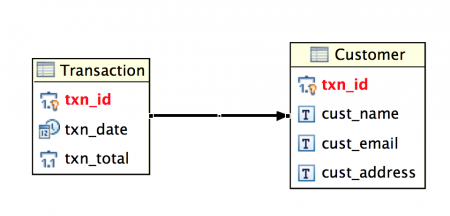
Hibernate One to One Mapping Example Project Structure
Create a simple Maven project in your Java IDE, I am using Eclipse. Our final project structure will look like below image.
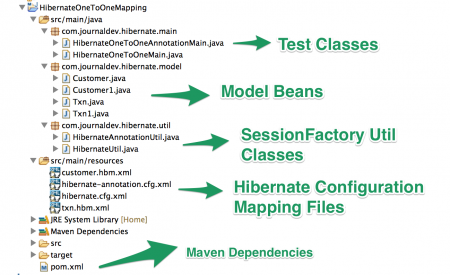
First of all we will look into XML Based Hibernate One to One Mapping example and then we will implement the same thing using annotation.
Hibernate Maven Dependencies
Our final pom.xml file looks like below.
<project xmlns="https://maven.apache.org/POM/4.0.0" xmlns:xsi="https://www.w3.org/2001/XMLSchema-instance" xsi:schemaLocation="https://maven.apache.org/POM/4.0.0 https://maven.apache.org/xsd/maven-4.0.0.xsd">
<modelVersion>4.0.0</modelVersion>
<groupId>com.journaldev.hibernate</groupId>
<artifactId>HibernateOneToOneMapping</artifactId>
<version>0.0.1-SNAPSHOT</version>
<dependencies>
<dependency>
<groupId>org.hibernate</groupId>
<artifactId>hibernate-core</artifactId>
<version>4.3.5.Final</version>
</dependency>
<dependency>
<groupId>mysql</groupId>
<artifactId>mysql-connector-java</artifactId>
<version>5.0.5</version>
</dependency>
</dependencies>
</project>
Dependencies are just for hibernate and mysql java driver. Note that I am using Hibernate latest version 4.3.5.Final and MySQL java driver based on my MySQL database server version (5.0.5). Hibernate 4 uses JBoss logging and it gets imported automatically as transitive dependency. You can confirm it in the maven dependencies of the project. If you are using Hibernate older versions, you might have to add slf4j dependencies.
Hibernate One to One Mapping Model Classes
Model classes for Hibernate One to One mapping to reflect database tables would be like below.
package com.journaldev.hibernate.model;
package com.journaldev.hibernate.model;
import java.util.Date;
public class Txn {
private long id;
private Date date;
private double total;
private Customer customer;
@Override
public String toString(){
return id+", "+total+", "+customer.getName()+", "+customer.getEmail()+", "+customer.getAddress();
}
public long getId() {
return id;
}
public void setId(long id) {
this.id = id;
}
public Date getDate() {
return date;
}
public void setDate(Date date) {
this.date = date;
}
public double getTotal() {
return total;
}
public void setTotal(double total) {
this.total = total;
}
public Customer getCustomer() {
return customer;
}
public void setCustomer(Customer customer) {
this.customer = customer;
}
}
package com.journaldev.hibernate.model;
package com.journaldev.hibernate.model;
public class Customer {
private long id;
private String name;
private String email;
private String address;
private Txn txn;
public long getId() {
return id;
}
public void setId(long id) {
this.id = id;
}
public String getName() {
return name;
}
public void setName(String name) {
this.name = name;
}
public String getEmail() {
return email;
}
public void setEmail(String email) {
this.email = email;
}
public String getAddress() {
return address;
}
public void setAddress(String address) {
this.address = address;
}
public Txn getTxn() {
return txn;
}
public void setTxn(Txn txn) {
this.txn = txn;
}
}
Since we are using XML based configuration for mapping, above model classes are simple POJO classes or Java Beans with getter-setter methods. I am using class name as
Txn to avoid confusion because Hibernate API have a class name as Transaction.
Hibernate One to One Mapping Configuration
Let’s create hibernate one to one mapping configuration files for Txn and Customer tables.
txn.hbm.xml
<?xml version="1.0"?>
<!DOCTYPE hibernate-mapping PUBLIC "-//Hibernate/Hibernate Mapping DTD 3.0//EN"
"https://hibernate.org/dtd/hibernate-mapping-3.0.dtd">
<hibernate-mapping>
<class name="com.journaldev.hibernate.model.Txn" table="TRANSACTION" >
<id name="id" type="long">
<column name="txn_id" />
<generator class="identity" />
</id>
<property name="date" type="date">
<column name="txn_date" />
</property>
<property name="total" type="double">
<column name="txn_total" />
</property>
<one-to-one name="customer" class="com.journaldev.hibernate.model.Customer"
cascade="save-update" />
</class>
</hibernate-mapping>
The important point to note above is the hibernate one-to-one element for customer property.
customer.hbm.xml
<?xml version="1.0" encoding="UTF-8"?>
<!DOCTYPE hibernate-mapping PUBLIC "-//Hibernate/Hibernate Mapping DTD 3.0//EN"
"https://hibernate.org/dtd/hibernate-mapping-3.0.dtd" >
<hibernate-mapping>
<class name="com.journaldev.hibernate.model.Customer" table="CUSTOMER">
<id name="id" type="long">
<column name="txn_id" />
<generator class="foreign">
<param name="property">txn</param>
</generator>
</id>
<one-to-one name="txn" class="com.journaldev.hibernate.model.Txn"
constrained="true"></one-to-one>
<property name="name" type="string">
<column name="cust_name"></column>
</property>
<property name="email" type="string">
<column name="cust_email"></column>
</property>
<property name="address" type="string">
<column name="cust_address"></column>
</property>
</class>
</hibernate-mapping>
generator class="foreign" is the important part that is used for hibernate foreign key implementation.
Hibernate Configuration File
Here is the hibernate configuration file for XML based hibernate mapping configuration.
hibernate.cfg.xml
<?xml version="1.0" encoding="UTF-8"?>
<!DOCTYPE hibernate-configuration PUBLIC
"-//Hibernate/Hibernate Configuration DTD 3.0//EN"
"https://hibernate.org/dtd/hibernate-configuration-3.0.dtd">
<hibernate-configuration>
<session-factory>
<property name="hibernate.connection.driver_class">com.mysql.jdbc.Driver</property>
<property name="hibernate.connection.password">pankaj123</property>
<property name="hibernate.connection.url">jdbc:mysql://localhost/TestDB</property>
<property name="hibernate.connection.username">pankaj</property>
<property name="hibernate.dialect">org.hibernate.dialect.MySQLDialect</property>
<property name="hibernate.current_session_context_class">thread</property>
<property name="hibernate.show_sql">true</property>
<mapping resource="txn.hbm.xml"/>
<mapping resource="customer.hbm.xml"/>
</session-factory>
</hibernate-configuration>
Hibernate configuration file is simple; it has database connection properties and hibernate mapping resources.
Hibernate SessionFactory Utility
Here is the utility class to create hibernate SessionFactory instance.
package com.journaldev.hibernate.util;
import org.hibernate.SessionFactory;
import org.hibernate.boot.registry.StandardServiceRegistryBuilder;
import org.hibernate.cfg.Configuration;
import org.hibernate.service.ServiceRegistry;
public class HibernateUtil {
private static SessionFactory sessionFactory;
private static SessionFactory buildSessionFactory() {
try {
// Create the SessionFactory from hibernate.cfg.xml
Configuration configuration = new Configuration();
configuration.configure("hibernate.cfg.xml");
System.out.println("Hibernate Configuration loaded");
ServiceRegistry serviceRegistry = new StandardServiceRegistryBuilder().applySettings(configuration.getProperties()).build();
System.out.println("Hibernate serviceRegistry created");
SessionFactory sessionFactory = configuration.buildSessionFactory(serviceRegistry);
return sessionFactory;
}
catch (Throwable ex) {
System.err.println("Initial SessionFactory creation failed." + ex);
ex.printStackTrace();
throw new ExceptionInInitializerError(ex);
}
}
public static SessionFactory getSessionFactory() {
if(sessionFactory == null) sessionFactory = buildSessionFactory();
return sessionFactory;
}
}
That’s it, lets write a test program to test the hibernate one to one mapping XML-based configuration.
Hibernate One to One Mapping XML Configuration Test Program
In the hibernate one to one mapping example test program, first we will create a Txn object and save it. Once it’s saved into the database, we will use the generated id to retrieve the Txn object and print it.
package com.journaldev.hibernate.main;
import java.util.Date;
import org.hibernate.Session;
import org.hibernate.SessionFactory;
import org.hibernate.Transaction;
import com.journaldev.hibernate.model.Customer;
import com.journaldev.hibernate.model.Txn;
import com.journaldev.hibernate.util.HibernateUtil;
public class HibernateOneToOneMain {
public static void main(String[] args) {
Txn txn = buildDemoTransaction();
SessionFactory sessionFactory = null;
Session session = null;
Transaction tx = null;
try{
//Get Session
sessionFactory = HibernateUtil.getSessionFactory();
session = sessionFactory.getCurrentSession();
System.out.println("Session created");
//start transaction
tx = session.beginTransaction();
//Save the Model object
session.save(txn);
//Commit transaction
tx.commit();
System.out.println("Transaction ID="+txn.getId());
//Get Saved Trasaction Data
printTransactionData(txn.getId(), sessionFactory);
}catch(Exception e){
System.out.println("Exception occured. "+e.getMessage());
e.printStackTrace();
}finally{
if(!sessionFactory.isClosed()){
System.out.println("Closing SessionFactory");
sessionFactory.close();
}
}
}
private static void printTransactionData(long id, SessionFactory sessionFactory) {
Session session = null;
Transaction tx = null;
try{
//Get Session
sessionFactory = HibernateUtil.getSessionFactory();
session = sessionFactory.getCurrentSession();
//start transaction
tx = session.beginTransaction();
//Save the Model object
Txn txn = (Txn) session.get(Txn.class, id);
//Commit transaction
tx.commit();
System.out.println("Transaction Details=\n"+txn);
}catch(Exception e){
System.out.println("Exception occured. "+e.getMessage());
e.printStackTrace();
}
}
private static Txn buildDemoTransaction() {
Txn txn = new Txn();
txn.setDate(new Date());
txn.setTotal(100);
Customer cust = new Customer();
cust.setAddress("Bangalore, India");
cust.setEmail("pankaj@gmail.com");
cust.setName("Pankaj Kumar");
txn.setCustomer(cust);
cust.setTxn(txn);
return txn;
}
}
Now when we run the above one-to-one mapping in hibernate test program, we get the following output:
Hibernate Configuration loaded
Hibernate serviceRegistry created
Session created
Hibernate: insert into TRANSACTION (txn_date, txn_total) values (?, ?)
Hibernate: insert into CUSTOMER (cust_name, cust_email, cust_address, txn_id) values (?, ?, ?, ?)
Transaction ID=19
Hibernate: select txn0_.txn_id as txn_id1_1_0_, txn0_.txn_date as txn_date2_1_0_, txn0_.txn_total as txn_tota3_1_0_,
customer1_.txn_id as txn_id1_0_1_, customer1_.cust_name as cust_nam2_0_1_, customer1_.cust_email as cust_ema3_0_1_,
customer1_.cust_address as cust_add4_0_1_ from TRANSACTION txn0_ left outer join CUSTOMER customer1_ on
txn0_.txn_id=customer1_.txn_id where txn0_.txn_id=?
Transaction Details=
19, 100.0, Pankaj Kumar, pankaj@gmail.com, Bangalore, India
Closing SessionFactory
As you can see, it’s working fine, and we are able to retrieve data from both tables using the transaction ID. Check the SQL used by Hibernate internally to get the data; it’s using joins to fetch the data from both tables.
Hibernate One to One Mapping Annotation
In the above section, we saw how to use XML-based configuration for hibernate one-to-one mapping. Now, let’s see how we can use JPA and Hibernate annotation to achieve the same thing.
Hibernate Configuration File
The configuration file for Hibernate annotation mapping looks like below.
<?xml version="1.0" encoding="UTF-8"?>
<!DOCTYPE hibernate-configuration PUBLIC
"-//Hibernate/Hibernate Configuration DTD 3.0//EN"
"https://hibernate.org/dtd/hibernate-configuration-3.0.dtd">
<hibernate-configuration>
<session-factory>
<property name="hibernate.connection.driver_class">com.mysql.jdbc.Driver</property>
<property name="hibernate.connection.password">pankaj123</property>
<property name="hibernate.connection.url">jdbc:mysql://localhost/TestDB</property>
<property name="hibernate.connection.username">pankaj</property>
<property name="hibernate.dialect">org.hibernate.dialect.MySQLDialect</property>
<property name="hibernate.current_session_context_class">thread</property>
<property name="hibernate.show_sql">true</property>
<mapping class="com.journaldev.hibernate.model.Txn1"/>
<mapping class="com.journaldev.hibernate.model.Customer1"/>
</session-factory>
</hibernate-configuration>
As you can see, I have two model classes that we will use with annotations – Txn1 and Customer1.
Hibernate One to One Mapping Annotation Example Model Classes
For hibernate one-to-one mapping annotation configuration, model classes are the most important part. Let’s see how our model classes look.
package com.journaldev.hibernate.model;
import java.util.Date;
import javax.persistence.Column;
import javax.persistence.Entity;
import javax.persistence.GeneratedValue;
import javax.persistence.GenerationType;
import javax.persistence.Id;
import javax.persistence.OneToOne;
import javax.persistence.Table;
import org.hibernate.annotations.Cascade;
@Entity
@Table(name="TRANSACTION")
public class Txn1 {
@Id
@GeneratedValue(strategy=GenerationType.IDENTITY)
@Column(name="txn_id")
private long id;
@Column(name="txn_date")
private Date date;
@Column(name="txn_total")
private double total;
@OneToOne(mappedBy="txn")
@Cascade(value=org.hibernate.annotations.CascadeType.SAVE_UPDATE)
private Customer1 customer;
@Override
public String toString(){
return id+", "+total+", "+customer.getName()+", "+customer.getEmail()+", "+customer.getAddress();
}
// Getter-Setter methods omitted for brevity
}
Notice that most of the annotations are from Java Persistence API because Hibernate provides its implementation. However, for cascading, we need to use Hibernate annotation org.hibernate.annotations.Cascade and enum org.hibernate.annotations.CascadeType.
package com.journaldev.hibernate.model;
import javax.persistence.Column;
import javax.persistence.Entity;
import javax.persistence.GeneratedValue;
import javax.persistence.Id;
import javax.persistence.OneToOne;
import javax.persistence.PrimaryKeyJoinColumn;
import javax.persistence.Table;
import org.hibernate.annotations.GenericGenerator;
import org.hibernate.annotations.Parameter;
@Entity
@Table(name="CUSTOMER")
public class Customer1 {
@Id
@Column(name="txn_id", unique=true, nullable=false)
@GeneratedValue(generator="gen")
@GenericGenerator(name="gen", strategy="foreign", parameters={@Parameter(name="property", value="txn")})
private long id;
@Column(name="cust_name")
private String name;
@Column(name="cust_email")
private String email;
@Column(name="cust_address")
private String address;
@OneToOne
@PrimaryKeyJoinColumn
private Txn1 txn;
// Getter-Setter methods
}
Note that we use @GenericGenerator so that the ID is used from the transaction rather than generating it.
Hibernate SessionFactory Utility Class
Creating SessionFactory is independent of the way we provide hibernate mapping. Our utility class for creating SessionFactory looks like below.
package com.journaldev.hibernate.util;
import org.hibernate.SessionFactory;
import org.hibernate.boot.registry.StandardServiceRegistryBuilder;
import org.hibernate.cfg.Configuration;
import org.hibernate.service.ServiceRegistry;
public class HibernateAnnotationUtil {
private static SessionFactory sessionFactory;
private static SessionFactory buildSessionFactory() {
try {
Configuration configuration = new Configuration();
configuration.configure("hibernate-annotation.cfg.xml");
System.out.println("Hibernate Annotation Configuration loaded");
ServiceRegistry serviceRegistry = new StandardServiceRegistryBuilder()
.applySettings(configuration.getProperties()).build();
System.out.println("Hibernate Annotation serviceRegistry created");
SessionFactory sessionFactory = configuration.buildSessionFactory(serviceRegistry);
return sessionFactory;
} catch (Throwable ex) {
System.err.println("Initial SessionFactory creation failed." + ex);
ex.printStackTrace();
throw new ExceptionInInitializerError(ex);
}
}
public static SessionFactory getSessionFactory() {
if(sessionFactory == null) sessionFactory = buildSessionFactory();
return sessionFactory;
}
}
Next, let’s create a test program to test the annotation-based configuration.
Hibernate One to One Mapping Annotation Example Test Program
Here is a simple test program for our Hibernate one-to-one mapping annotation example.
package com.journaldev.hibernate.main;
import java.util.Date;
import org.hibernate.Session;
import org.hibernate.SessionFactory;
import org.hibernate.Transaction;
import com.journaldev.hibernate.model.Customer1;
import com.journaldev.hibernate.model.Txn1;
import com.journaldev.hibernate.util.HibernateAnnotationUtil;
public class HibernateOneToOneAnnotationMain {
public static void main(String[] args) {
Txn1 txn = buildDemoTransaction();
SessionFactory sessionFactory = null;
Session session = null;
Transaction tx = null;
try {
// Get Session
sessionFactory = HibernateAnnotationUtil.getSessionFactory();
session = sessionFactory.getCurrentSession();
System.out.println("Session created using annotations configuration");
// Start transaction
tx = session.beginTransaction();
// Save the Model object
session.save(txn);
// Commit transaction
tx.commit();
System.out.println("Annotation Example. Transaction ID=" + txn.getId());
// Get Saved Transaction Data
printTransactionData(txn.getId(), sessionFactory);
} catch (Exception e) {
System.out.println("Exception occurred. " + e.getMessage());
e.printStackTrace();
} finally {
if (sessionFactory != null && !sessionFactory.isClosed()) {
System.out.println("Closing SessionFactory");
sessionFactory.close();
}
}
}
private static void printTransactionData(long id, SessionFactory sessionFactory) {
Session session = null;
Transaction tx = null;
try {
// Get Session
sessionFactory = HibernateAnnotationUtil.getSessionFactory();
session = sessionFactory.getCurrentSession();
// Start transaction
tx = session.beginTransaction();
// Save the Model object
Txn1 txn = (Txn1) session.get(Txn1.class, id);
// Commit transaction
tx.commit();
System.out.println("Annotation Example. Transaction Details=\n" + txn);
} catch (Exception e) {
System.out.println("Exception occurred. " + e.getMessage());
e.printStackTrace();
}
}
private static Txn1 buildDemoTransaction() {
Txn1 txn = new Txn1();
txn.setDate(new Date());
txn.setTotal(100);
Customer1 cust = new Customer1();
cust.setAddress("San Jose, USA");
cust.setEmail("pankaj@yahoo.com");
cust.setName("Pankaj Kr");
txn.setCustomer(cust);
cust.setTxn(txn);
return txn;
}
}
When we run the above program, we get the following output:
Hibernate Annotation Configuration loaded
Hibernate Annotation serviceRegistry created
Session created using annotations configuration
Hibernate: insert into TRANSACTION (txn_date, txn_total) values (?, ?)
Hibernate: insert into CUSTOMER (cust_address, cust_email, cust_name, txn_id) values (?, ?, ?, ?)
Annotation Example. Transaction ID=20
Hibernate: select txn1x0_.txn_id as txn_id1_1_0_, txn1x0_.txn_date as txn_date2_1_0_, txn1x0_.txn_total as txn_tota3_1_0_,
customer1x1_.txn_id as txn_id1_0_1_, customer1x1_.cust_address as cust_add2_0_1_, customer1x1_.cust_email as cust_ema3_0_1_,
customer1x1_.cust_name as cust_nam4_0_1_ from TRANSACTION txn1x0_ left outer join CUSTOMER customer1x1_ on
txn1x0_.txn_id=customer1x1_.txn_id where txn1x0_.txn_id=?
Annotation Example. Transaction Details=
20, 100.0, Pankaj Kr, pankaj@yahoo.com, San Jose, USA
Closing SessionFactory
Notice that the output is similar to Hibernate one-to-one XML-based configuration. It shows how Hibernate uses SQL joins to fetch data from both tables, ensuring efficient data retrieval.
Conclusion
In this tutorial, we explored Hibernate One-to-One Mapping using both XML configuration and annotations. We began by setting up a MySQL database with the necessary tables and relationships, then implemented the mapping using Hibernate XML configuration. We also examined how to achieve the same functionality using Hibernate annotations, showcasing the flexibility and simplicity annotations can bring to modern Hibernate projects.
We created utility classes, model classes, and test programs to demonstrate how data can be saved and retrieved efficiently using Hibernate’s ORM capabilities. Additionally, the SQL generated by Hibernate illustrated the use of efficient joins for fetching related data from multiple tables in one query.
Both approaches—XML configuration and annotations—have their use cases, and the choice between them depends on project requirements and team preferences. While XML configurations provide more explicit control over mapping, annotations streamline development by embedding configuration directly into the model classes.
By following the steps and examples provided in this tutorial, you should now be able to implement One-to-One Mapping in Hibernate with confidence and choose the best approach for your project.


